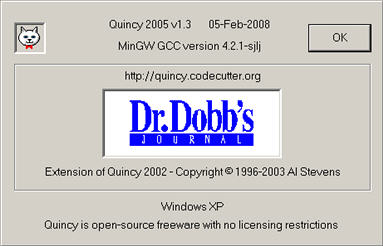|
Quincy 2005 A Simple IDE for C/C++ |
Quincy is freeware open-source. It is a simple programming environment for C/C++ on Windows. It contains an editor, a compiler, a debugger, and graphics and GUI toolkits.
Because of it's simple interface, Quincy is ideal for learning C or C++ programming.With integrated support for FLTK and the FLUID GUI builder, Quincy is also a rapid application development (RAD) tool for Windows GUI programs.
Like its predecessor, Quincy 2002, the Quincy 2005 IDE and its source code are available free, without any licencing restriction whatsoever.
Al Stevens originally produced Quincy to accompany a C++ tutorial book and as a project for the C Programming column of Dr. Dobb's Journal.
Quincy is named after Al Stevens' daughter's cat.Quincy 2005 makes it easy to use the MinGW C/C++ compiler, and the GDB debugger.
With Quincy you can develop Console C or C++ applications, Win32 GUI applications, DLLs, or static libraries. Quincy 2005 offers WinBGIm graphics (for simple 2D graphics) and FLTK GUI applications (to build graphical user interfaces). The included koolplot 2D plotting library is of special value to scientists and engineers.
Version 1.3 now works with VISTA (Installing/uninstalling requires administrator priviledges).
Version 1.3 also works on Windows 7 but was only briefly tested (Installing/uninstalling requires administrator priviledges). Email the maintainer (address at bottom of page) and describe any problem you encounter running Quincy 2005 on Windows 7.Version 1.3 is portable (runs from USB).
Click here for a Quincy screen dump
Quincy Download and Installation
Download Quincy 2005 (Version 1.3, 05 Feb 2008, about 18 MB)
Click on the setup file and follow the instructions on screen to install. This release contains all the components mentioned above.
(No other downloads are needed!)
Issues with version 1.3
Scrolling through source code using the mouse thumbwheel is not supported.
Credits to Ethan Aronoff for mentioning that thumbwheel scrolling in Quincy can be enabled by installing the small free utility WizMouse from Antibody Software.Progressing beyond Quincy
If after a while Quincy appears too basic for you and you would like more sophisticated features, try CodeBlocks-EP.
Code::Blocks-EP is a free portable IDE with the same pre-installed graphics libraries as Quincy and then some. It has the same focus on making it easy for users to develop their C and C++ skills.
Code::Blocks-EP is more complex and not as comfortable as Quincy as a first programming IDE, but it is better suited to the development of programs composed of several modules in C or a number of classes in C++.
Download Quincy 2005 source code
Download the Visual C++ project (version 1.3, built with V-Studio .NET 2003, about 260KB)
This is needed only if you want to recompile Quincy.
Quincy is a MFC application. It requires Visual C++ in order to compile.
View the Quincy 2005 version history
Access the previous version of Quincy 2005 (archive)
: